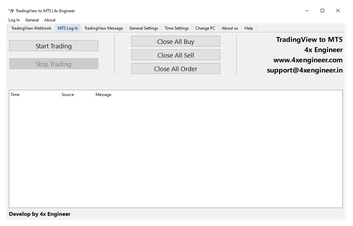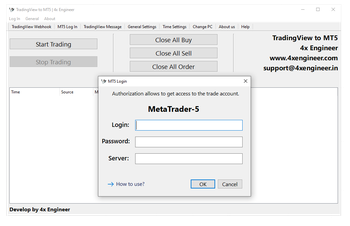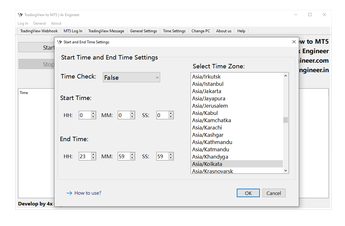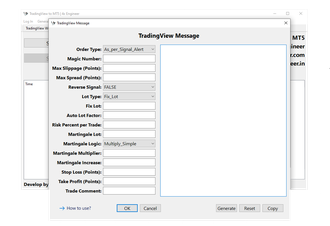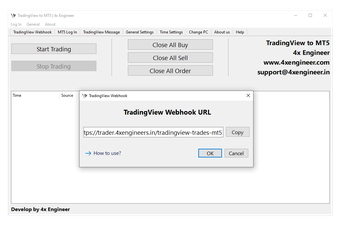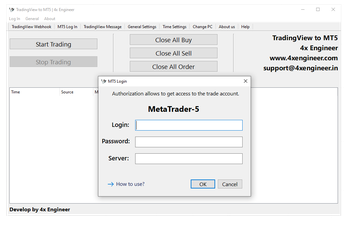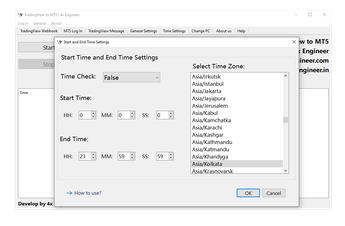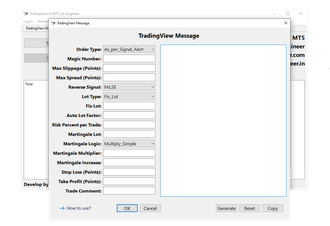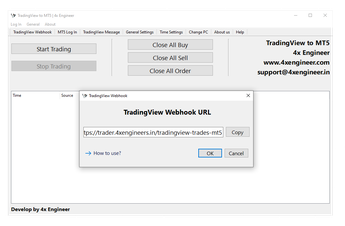TradingView to MT5
Precision Execution: Transform TradingView Al

Item Includes:
- Utilize TradingView alerts to execute trades on MT5 with precision.
- Implement sophisticated money management strategies with ease.
- Manage your trades effectively with risk percentage calculations.
- Quickly adjust to market changes with reverse signal functionality.
- Use of magic numbers to distinguish between different trading strategies.
Current version:
2.0.4
Published:
07 Dec 2023
Updated:
17 May 2025
Operating systems:
Windows 10/11
TradingView to MT5
Precision Execution: Transform TradingView Al
"TradingView to MT5" software is designed to offer traders the convenience of translating TradingView alerts into precise MT5 trade commands. The software stands out for its capability to integrate robust charting tools with the execution power of the MT5 platform, enabling users to not only analyze but also act on market movements swiftly. Advanced features like spread filter settings help traders avoid entering trades during high-spread conditions, while the Martingale, auto lot, and risk percentage options allow for sophisticated money management strategies. Whether you're looking to mirror your TradingView strategies in MT5 or manage trades based on real-time analysis, "TradingView to MT5" offers the flexibility and control needed for modern trading.
- Direct TradingView Alerts to MT5 Execution:
Automate the execution of trades on MT5 based on alerts set in TradingView, ensuring timely and precise trade entries and exits.
- Customizable General and Time Settings:
Fine-tune your trading parameters such as maximum slippage, order retry attempts, and start and end times to fit your trading strategy and schedule.
- Multiple Lot Types and Martingale Logic:
Choose from fixed, auto, risk percentage, or Martingale lot settings to tailor your trade size according to your risk management preferences.
- Magic Number and Slippage Points:
Assign unique magic numbers to strategies for identification and set maximum slippage points to control the price at which trades are executed.
- Spread Filter:
Avoid unfavourable trading conditions by setting maximum spread levels. If the current spread exceeds your set value, the trade won't be executed, thus protecting you from high transaction costs.
- Martingale Lot Sizing:
For traders who prefer a Martingale strategy, the software allows for increased trade sizes on subsequent orders if the previous ones were unprofitable, following either a simple multiplication or a more complex incrimination logic.
- Auto Lot and Risk Percentage:
Determine trade sizes automatically based on account balance and risk appetite. The software calculates lot sizes by considering the equity and predefined risk parameters, streamlining the money management process.
- Reverse Signal Functionality:
Capitalize on market reversals by setting the software to automatically close existing trades when an opposite signal is received, allowing for dynamic trading strategies and loss minimization.
- Do I need a TradingView subscription to use this software?
Yes, a TradingView subscription is necessary because webhook alerts, which the software uses to execute trades on MT5, are only available for paid users.
- How does 'TradingView to MT5' work?
The software converts TradingView alerts into MT5 trade commands, executing trades according to the specified alert conditions.
- How do I set up 'TradingView to MT5'?
Follow the installation guide, enter your product key, and configure the software with your TradingView webhook for seamless alert-to-trade conversion.
- Can I customize my trade settings and alerts?
Yes, you can set up custom slippage, retry orders, and time settings, as well as choose from different lot types for trade execution.
- What are the benefits of using 'TradingView to MT5'?
The main benefits include automated trade execution, customizable settings for individual trading strategies, and the ability to quickly adjust to market reversals with reverse signal functionality.
- What kind of trade settings can I customize in the software?
You can customize general settings, time settings, lot sizing options like Martingale and risk percentage, and even set a spread filter to control when trades are placed.