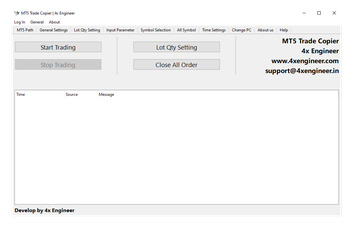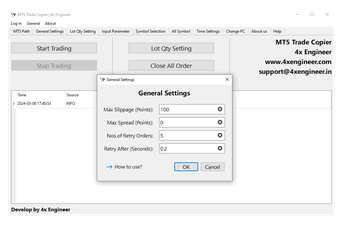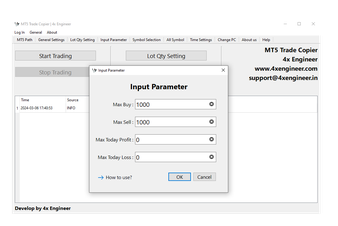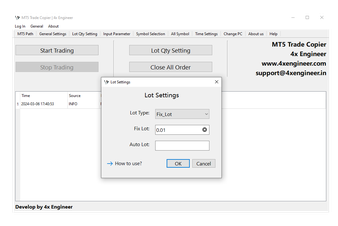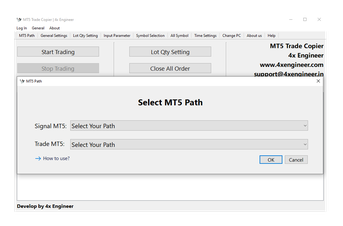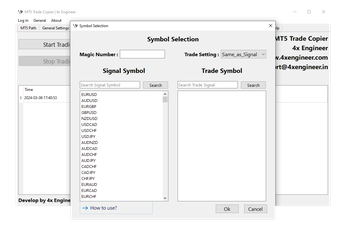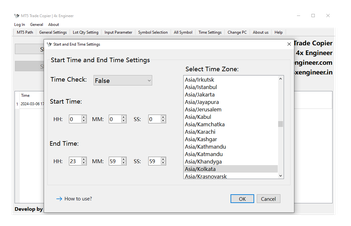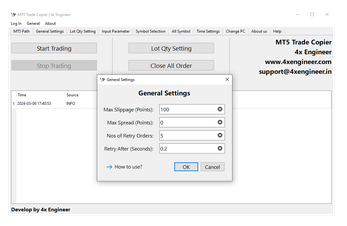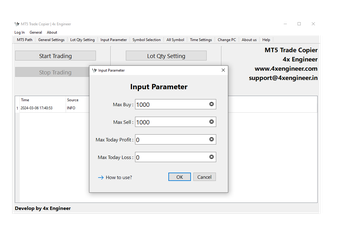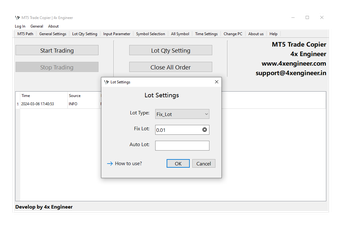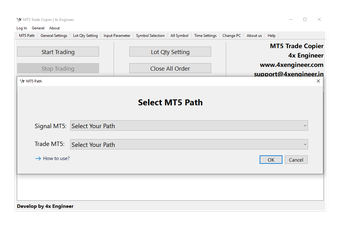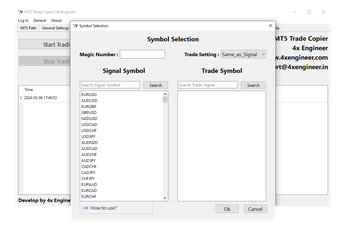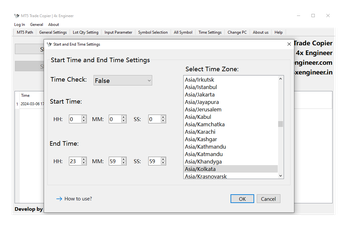MT5 Trade Copier
Advanced Trade Management for MT5: Copy, Control & Conquer
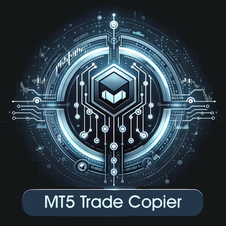
Item Includes:
- Seamless trade replication between MT5 accounts.
- Customizable settings for tailored trading experiences.
- Options for fixed, auto, and master-replicated lot sizes.
- Advanced control over trade quantities and limits.
- Efficient trade synchronization with operational time settings.
Current version:
1.0.9
Published:
06 Mar 2024
Updated:
22 Apr 2024
Operating systems:
Windows 10/11
MT5 Trade Copier
Advanced Trade Management for MT5: Copy, Control & Conquer
"MT5 Trade Copier" is an innovative software designed to seamlessly replicate orders between two MetaTrader-5 (MT5) accounts. It allows traders to copy trades from a 'Master MT5' account to a 'Slave MT5' account instantly, ensuring synchronization in trading activities. The software features customizable settings including maximum slippage and spread, retry orders, and time configurations. It supports various lot settings such as fixed, auto, or replicating the master's lot size. Advanced options include input parameters like maximum trades, daily profit, and loss limits, alongside flexible symbol selection with 'same as signal' or 'opposite' trade settings. Time settings allow traders to define operational periods, enhancing trade control and efficiency.
- Direct Trade Replication:
Automatically copy trades from a Master MT5 account to a Slave MT5 account, ensuring consistency and efficiency in trading strategies.
- Customizable Settings:
Tailor you’re trading with settings for slippage, spread, retry orders, and trading times to match your strategy and risk management.
- Versatile Lot Settings:
Choose from fixed, auto, or master-replicating lot sizes to align with your trading approach.
- Advanced Trade Control:
Utilize input parameters for controlling maximum trades, setting daily profit/loss limits, and employing symbol-specific strategies.
- Efficient Time Management:
Set operational periods for the software with customizable start and end times to align with specific trading sessions or strategies.
- Spread Filter:
Avoid unfavourable trading conditions by setting maximum spread levels. If the current spread exceeds your set value, the trade won't be executed, thus protecting you from high transaction costs.
- Signal and Trade MetaTrader-5 Selection:
Users can select which MT5 accounts act as the Master (Signal) and the Slave (Trade), enabling precise control over the source and destination of trade signals.
- General Setting Configuration:
Offers options for maximum slippage, spread, number of retry orders, and retry intervals, providing granular control over trade execution conditions.
- Lot Setting Options:
Includes 'Fixed Lot', 'Auto Lot', and 'Same as Master' settings, allowing users to customize order sizes based on their trading strategy or replicate the master's lot size directly.
- Input Parameter Adjustments:
Users can set maximum limits for buy and sell orders, daily profit, and loss, offering an added layer of risk management.
- Symbol Selection and Management:
"MT5 Trade Copier" offers a flexible approach to symbol management, enabling users to select symbols for both signal (master) and trade (slave) MetaTrader-5 accounts. Users can search and select different symbols for the master and slave accounts, offering the flexibility to trade across various currency pairs or instruments. The software supports settings such as 'Same as Signal', 'Opposite', and the option to choose entirely different symbols for the signal and trade accounts. This is particularly useful for users who wish to apply different trading strategies across various instruments or who need to manage multiple trading scenarios simultaneously. Additionally, the use of magic numbers allows for precise identification and management of trades, providing users with a robust system for tracking and organizing their trading activities
- Time Setting Flexibility:
Users can define operational times for the software, including start and end times, ensuring alignment with specific market sessions or strategies.
- Automatic and Manual Trade Support:
The software supports both automatic trades generated by the Master MT5 and manual trades, allowing for a blend of automated and hands-on trading strategies.
- Multi-Symbol and Multi-Strategy Support:
Capable of handling multiple symbols and various trading strategies simultaneously, enhancing its utility for diverse trading portfolios.
- Easy-to-Use Interface:
The software boasts a user-friendly interface, simplifying the process of setting up and managing trade copier functions.
- How many trades can I copy using this software?
This software is optimized for copying up to 20 trades at a time. If you regularly manage more than 20 open trades simultaneously, we recommend using our Remote Trade Copier, which is designed to handle a larger number of trades efficiently and reliably.
- How does 'MT5 Trade Copier' work?
The software replicates trades from a master MT5 account to a slave MT5 account based on user-defined settings.
- What customization options does 'MT5 Trade Copier' offer?
You can customize settings for slippage, spread, lot sizes, trade times, and more to suit your trading needs.
- Can I control which trades are copied?
Yes, with input parameters, you can specify limits for maximum trades, daily profit, and loss, offering greater control over copied trades.
- Does it support different trading strategies?
Absolutely. The software's flexibility allows for various strategies, including fixed or auto lot sizes and symbol-specific settings.
- What is required to start using 'MT5 Trade Copier'?
You can customize general settings, time settings, lot sizing options like Martingale and risk percentage, and even set a spread filter to control when trades are placed.